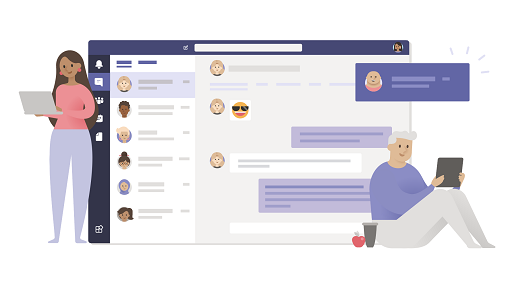Microsoft Teams is a collaborative platform developed by Microsoft that combines chat, video conferencing, file storage, and application integration. It enables teams to work together and communicate in real time from anywhere, using a variety of devices and platforms.
Teams provides a shared workspace where team members can collaborate on projects, share files, and communicate via instant messaging or video conferencing. It is designed to improve communication, increase productivity, and streamline collaboration for teams of all sizes and industries.
In this post post we will share some of the benefits of this tool:

1. Streamlined Communication
Microsoft Teams provides a centralized platform for real-time chat, video conferencing, file sharing, and collaboration, helping teams communicate effectively and efficiently.
2. Enhanced productivity
With features like virtual meetings, screen sharing, and collaborative document editing, Teams makes it easy for teams to work together and accomplish more in less time.
3. Greater accessibility
Teams is available across multiple platforms and devices, including desktops, laptops, tablets, and mobile phones, making it easy for team members to access important information and collaborate from anywhere.
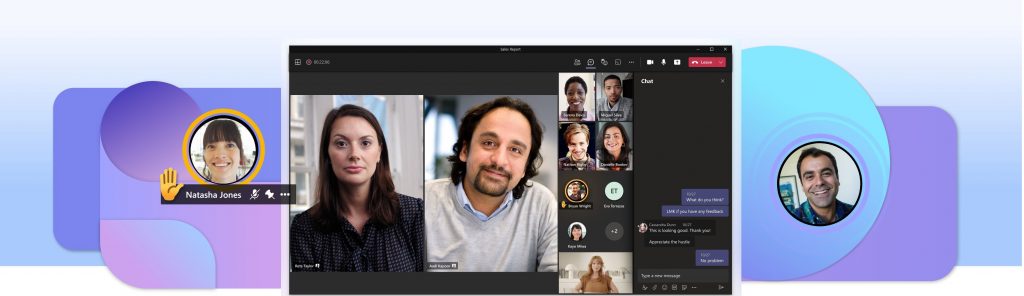
4. Enhanced collaboration
Teams provides a shared workspace for team members to collaborate on projects and documents in real time, helping to improve communication and productivity.
5. Customizable interface
Teams allows users to customize their interface and organize channels and groups based on their specific needs, making it easy to access the information and tools they need.
6. Easy integration
Teams can be integrated with other Microsoft Office applications, such as Outlook, OneNote, and SharePoint, making it easy for teams to access and collaborate on important documents and information.
7. Enhanced security
Teams uses advanced security features like two-factor authentication, data encryption, and secure guest access to ensure sensitive information stays protected.
8. Improved organization
Teams provides a centralized hub for all team communications and documents, making it easier to organize and find important information.
9. Greater Flexibility
Teams can be used for a wide range of purposes, from remote work and team collaboration to online learning and virtual events, providing flexibility for a variety of different use cases.
10. Cost-Effective
Teams is included as part of the Microsoft Office suite, making it a cost-effective solution for teams looking to streamline their communication and collaboration.T